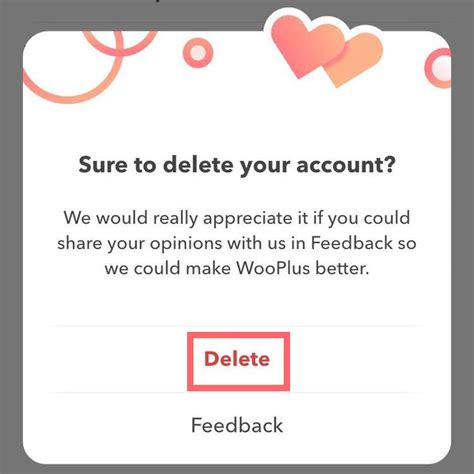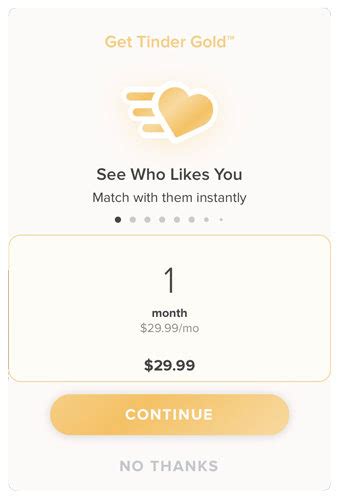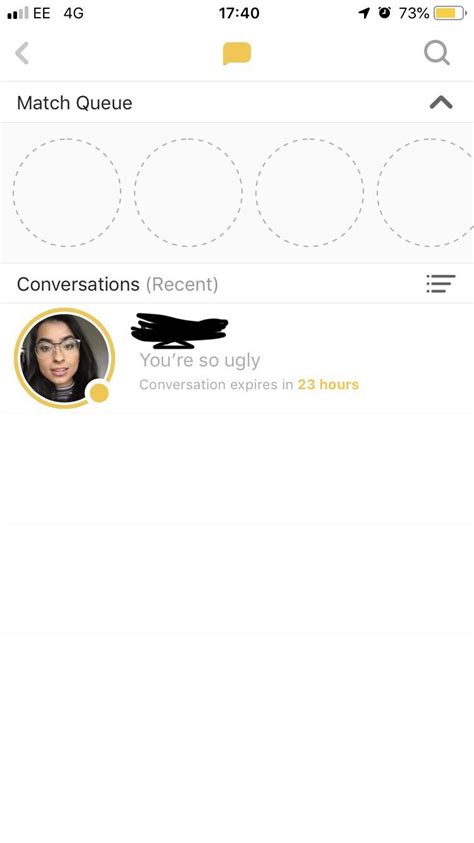Are you done with Wooplus and ready to delete your account? Don’t worry, it’s easier than you think! In this article, we’ll show you how to get rid of your profile for good. No more swiping, no more messaging – just a clean break from the online dating scene. So what are you waiting for? Let’s dive in and show you how to say goodbye to Wooplus once and for all!
Deleting Your Wooplus Account
Deleting your account on the popular dating app, Wooplus, can be a bit of a tricky process. But don’t worry – we’ve got you covered! In this article, we’ll walk you through the steps to delete your Wooplus account in no time.
Understanding the Process
Before you jump into deleting your Wooplus account, it’s important to understand how the process works. When you delete your Wooplus account, all of your profile information and messages will be permanently removed from the platform. This includes any matches you have made, conversations you had with other users, as well as any photos or videos that were uploaded to your profile. It’s also worth noting that once you delete your account, you won’t be able to use it again.
Step-by-Step Guide
If you’re ready to delete your Wooplus account, here are the steps you need to follow:
- Log in to your Wooplus account.
- Tap on the ‘Settings’ icon at the bottom right corner of the screen.
- Scroll down to the bottom of the page and tap on ‘Delete Account’.
- You will be asked to confirm your decision by entering your password. Once you enter your password, your account will be deleted.
What Happens After I Delete My Account?
Once you have successfully deleted your Wooplus account, all of your profile information, messages, and matches will be permanently removed from the platform. If you decide to sign up for Wooplus again, you will need to create a new account. Additionally, if you used your Facebook or Google account to sign up for Wooplus, you will need to re-link those accounts to your new account.
Considerations Before Deleting Your Account
It’s important to remember that deleting your Wooplus account is a permanent action. Before you take the plunge, consider if there are any features or settings you can adjust instead. For example, if you want to take a break from the dating scene but still want to keep your account active, you can set your profile to "inactive" so that it won’t appear in searches or show up in match recommendations.
Additionally, if you’re having trouble with another user on the platform, you can block them or report them directly to Wooplus. Blocking someone will prevent them from seeing your profile, while reporting them will alert the Wooplus team who will then investigate the issue further.
Final Thoughts
Deleting your Wooplus account can seem like a daunting task, but it doesn’t have to be. With the help of this step-by-step guide, you should now have a better understanding of the process and be able to delete your account without any problems. Just remember to take some time to think about whether or not deleting your account is really the best option before you make the final decision.
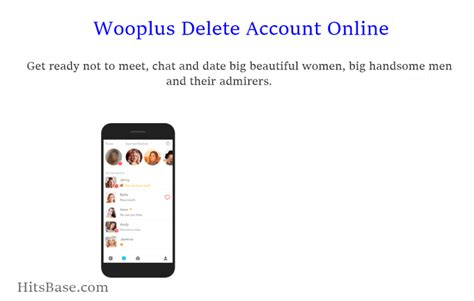
Say Goodbye to Wooplus: Here’s How to Delete Your Account
- Log in to your Wooplus account
- Click on the settings tab
- Scroll down to the bottom of the page and select ‘Delete Account’
- Read through the information provided and click ‘Continue to Delete Account’
- Enter your password to confirm deletion
- Confirm that you want to delete your account
- Wait for an email confirming the deletion of your account It’s important to note that deleting your account will not remove any messages, conversations or other interactions from other users. It’s also important to keep in mind that if you decide to come back to Wooplus at a later date, all of your old profile information will still be there – so it’s best to make sure you’re completely finished with the platform before deleting your account. If you’ve decided that you don’t want to use Wooplus anymore, it’s easy to delete your account. All you need to do is log into your account and follow the steps listed above. Once you have deleted your account, all of your personal data will be removed from the site, including any photos or videos you may have uploaded. You’ll also no longer receive emails or notifications from Wooplus. If you ever change your mind about deleting your account, you can always contact Wooplus customer service to request that they restore your account. However, this process may take some time and may require additional verification, so it’s best to only delete your account if you are absolutely certain that you won’t be coming back to the platform.
Say Goodbye to Wooplus – Here’s How to Delete Your Account
Well, there you have it! Deleting your Wooplus account is a simple and straightforward process. Whether you’re done with the app or just need to take a break, deactivating your profile is easy. All you have to do is go to the ‘Settings’ page on your account, click ‘Delete Account’, and confirm your decision. Then you’ll be free of the app in no time. So don’t worry, deleting your Wooplus account doesn’t have to be complicated or time-consuming. Just follow the steps outlined above and you’ll be all set!
Q&A
Go to your profile settings, click ‘Delete Account’ and follow the instructions. That’s all you need! Bye bye Wooplus!
Go to the Settings page, click on Delete Account and confirm your choice. That’s it – you’re all done! Bye bye Wooplus.
Yes, you can delete your Wooplus account without contacting customer service. Just go to the settings page and look for the “Delete Account” option. Click it and follow the steps to complete the process. Easy!
Nah, deleting your Wooplus account won’t affect any of your other accounts. It’s just like uninstalling an app from your phone – you’ll still have all your other apps! Don’t worry about it.