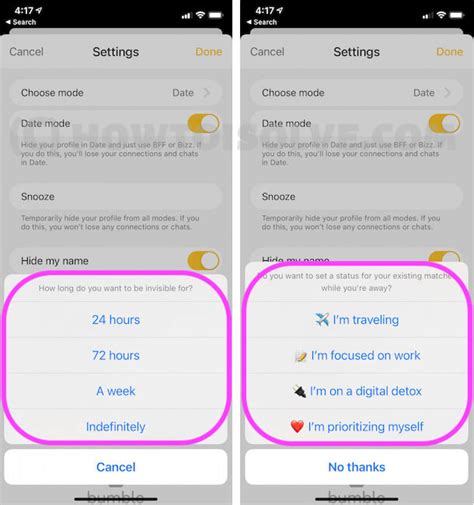Have you ever been in the middle of a Bumble conversation and suddenly remembered that your account is still linked to an old phone number? Or maybe you just want to start fresh with a new profile. Whatever the case, resetting your Bumble account can seem like a daunting task – but it doesn’t have to be! In this article, we’ll show you how to easily and quickly reset your Bumble account so you can get back to swiping right in no time. Ready to give your love life a reboot? Let’s dive in!
Resetting Your Bumble Account
It can be incredibly frustrating when you’re trying to reset your Bumble account and nothing seems to be working. We’ve all been there, so don’t worry – it happens to the best of us! Whether you’ve forgotten your password or just want to start fresh, here are a few tips on how to reset your Bumble account with ease.
Connecting Through Facebook
If you initially signed up for Bumble through Facebook, then resetting your account is a breeze. All you have to do is open the app, click “Login With Facebook”, enter your credentials, and voila – you’ll be logged in and ready to go. If you no longer have access to that particular Facebook account, you can always create a new one and use it to log into Bumble. Just make sure that the email address associated with the new Facebook account is the same as the one used to sign up for Bumble.
Resetting Your Password
If you don’t have access to the original Facebook account you used to sign up for Bumble, then you’ll need to reset your password. To do this, simply tap on the “Forgot Password?” link located at the bottom of the login page. Then, enter your email address and follow the instructions provided by Bumble. You should receive an email containing a link to reset your password. Once you’ve successfully changed your password, you’ll be able to log back into your Bumble account.
Deleting Your Account
If you’d rather delete your account entirely and start from scratch, you can do that too. All you have to do is open the app, tap on the “Settings” tab, scroll down to the bottom of the page, and select “Delete Account”. This will completely erase all of your data from Bumble, including your profile information, matches, conversations, etc. Keep in mind that once you delete your account, there’s no way to recover it, so make sure you’re absolutely certain before proceeding.
Wrapping Up
Resetting your Bumble account doesn’t have to be a difficult process. Whether you’re looking to change your password, connect through Facebook, or delete your account altogether, these steps should help you get back up and running in no time. Good luck!

Forget Bumble Woes – Here’s How to Reset Your Account!
- Delete your account
- – You can delete your Bumble account from the settings menu. Just go to ‘Settings’, click on ‘Account’ and then select ‘Delete Account’.
- Log out
- – Logging out of your account is a quick way to reset your Bumble profile. All you have to do is open up the app, tap on the three-line menu in the top left corner and select ‘Log Out’.
- Unlink other accounts
- – If you linked your Bumble account to another social media platform (Facebook or Instagram), unlink it first before resetting your account. This will help make sure that all your data is completely removed from the system.
- Reinstall the app
- – Another way to reset your Bumble account is to uninstall the app and reinstall it. This will erase all your previous information and allow you to start fresh with a new profile.
- Clear cache
- – Clearing your device’s cache can also help reset your Bumble account. To do this, go to your phone’s Settings > Apps & notifications > App info > Bumble > Storage > Clear Cache.
- Change email address
- – Changing the email address associated with your Bumble account is an effective way to reset it. All you have to do is log into your account and update your email address in the settings section.
- Create a new account
- – If all else fails, you can always create a brand new Bumble account. This will give you a chance to start over and set up a new profile.
You Did It! Here’s How to Reset Your Bumble Account
Well, there you have it! Resetting your Bumble account is easy and straightforward. All you need to do is open the app, tap on “Settings”, select “Account Settings”, choose “Delete Account”, then confirm by entering your password. And that’s it – you’re done! Now you can create a new account with all the same details as before.
So don’t worry if you ever want to reset your Bumble account. You now know exactly what to do and how to do it. Good luck!
Q&A
Go to your profile settings, scroll down and select ‘Delete Account’. Confirm your choice by entering your password. You’re all set!
- Just open up the Bumble app, tap your profile icon and you can update any of your info!
- You can also go to ‘Settings’ and edit your profile there.
- Easy peasy!
Unfortunately, once an account is deleted, it’s gone for good. Sorry about that! But don’t worry – you can always make a new one!
- Go to your profile settings and select ‘Delete Account’.
- Confirm that you want to delete it permanently.
- Done! Your Bumble account is now deleted.