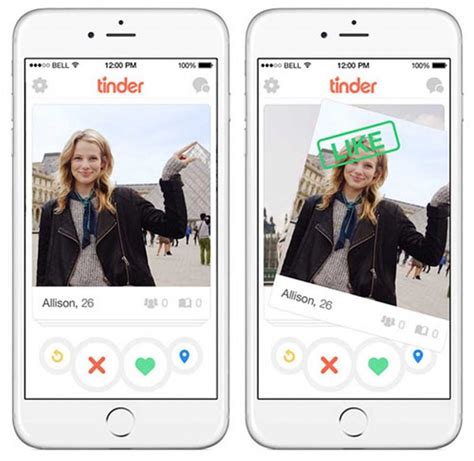Are you looking to start fresh on Tinder? Ready to clear out all the old matches and start anew? Well, look no further! In this article, we’ll show you how to reset matches on Tinder in just a few easy steps. So, what are you waiting for? Let’s get started!
Resetting Your Matches on Tinder
Sometimes you just need a fresh start. Maybe your last few conversations with potential dates didn’t go as planned, or maybe you’re just ready to get back out there and meet some new people. Whatever the reason, if you want to reset your matches on Tinder, here’s what you need to know.
Deleting Your Account
The easiest way to reset your matches on Tinder is to delete your account entirely. This will wipe all of your existing matches, messages, and profile information from the app. You’ll have to create a brand-new account when you come back, but that can be a great way to start over.
To delete your account, open up the app and go to the "Settings" page. From there, select "Delete Account" and confirm that you want to do so. Once you’ve done this, all of your matches and messages will be gone for good.
Unmatching People
If you don’t want to delete your entire account, you can also choose to unmatch people individually. This means that they won’t show up in your list of matches anymore, and it also means that you won’t be able to message them. However, they may still be able to see your profile if they search for it.
To unmatch someone, open up the conversation between the two of you and select the "Unmatch" option. This will remove the person from your list of matches and end the conversation. Keep in mind that you won’t be able to undo this action once it’s been completed.
Taking a Break
Another way to reset your matches on Tinder is to take a break from the app. This means that you won’t be able to access your account until you decide to come back. During this time, your matches and messages will remain intact, but no one will be able to contact you or view your profile.
To take a break from Tinder, open up the app and go to the "Settings" page. From there, select "Take a Break" and follow the instructions to deactivate your account. When you’re ready to come back, simply log back into the app and your account will be reactivated.
Resetting Your Profile
Finally, you can also reset your profile without deleting your account. This means that you’ll keep all of your existing matches and messages, but you’ll also be able to make changes to your profile. This could include changing your photos, updating your bio, or tweaking your preferences.
To reset your profile, open up the app and go to the "Settings" page. From there, select "Reset Profile" and follow the instructions to make any desired changes. Keep in mind that this won’t affect any of your existing matches, but it can help you find better ones in the future.
No matter which method you choose, resetting your matches on Tinder can be a great way to give yourself a fresh start. Whether you decide to delete your account, unmatch people, take a break, or reset your profile, you’ll be able to start anew and find more compatible matches.
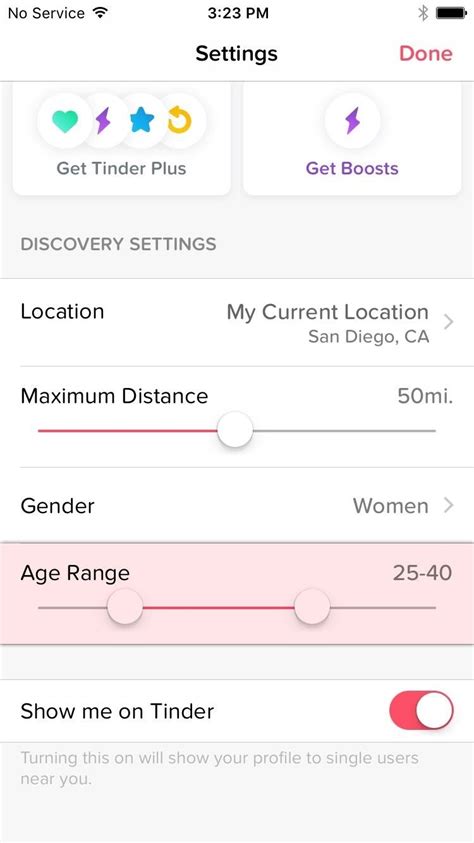
Swipe Your Way to a Fresh Start: Resetting Matches on Tinder
- Log into your Tinder account
- Go to the “Settings” tab
- Scroll down until you find “Reset Matches”
- Click on it and confirm your decision
- Once confirmed, all of your matches will be deleted from your profile
- To prevent this from happening again, make sure to message people who are interesting to you
- If you want a fresh start with new potential matches, change up your profile by adding new photos or updating your bio
- Don’t forget to check out the latest features that Tinder offers so you can get the most out of your online dating experience!
You Swiped, You Reset – Now Get Back to Finding Your Match!
There you have it! Resetting your Tinder matches is a breeze. All you need to do is go into the Settings, tap “Reset Matches” and confirm. It’s that easy. And if you ever need to reset again, just repeat these steps. Now you can start fresh with all your potential matches without having to worry about any of your old conversations. So, what are you waiting for? Get swiping!
Q&A
- You’ll need your email address and phone number associated with the account.
- You can also reset your matches by logging out of your account, then signing back in.
- If you’re still having trouble, reach out to Tinder’s customer service team for help.
- Tap the profile icon, then select Settings > Discovery Preferences > Reset Discoveries.
- Select ‘Reset All’ and confirm your selection.
- Voila! All of your matches have been deleted.
Yep, you can! Just tap on the profile and hit the red X in the top corner. Easy peasy!
- You’ll start fresh with a new batch of potential matches!
- All your existing conversations will be gone, though.
- Have fun swiping and see who you meet!