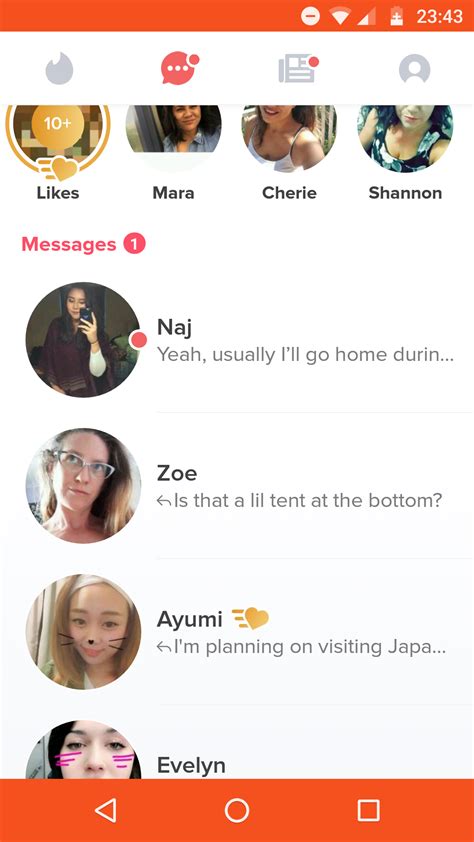Have you ever swiped through Tinder and wondered, “What do these icons mean?” You’re not alone! We’ve all been there. Whether it’s a flame or a green heart, understanding what those symbols represent can make your dating experience on the app much smoother. So, what do they mean? Let’s dive in and find out!
Tinder Icons and What They Mean
Tinder is a popular dating app, and with it come a few icons that can be confusing for users who are new to the platform. The app’s interface is designed to make it easy to understand what each icon means, but if you’re still not sure, this article will help you out.
Super Like
The Super Like icon looks like a star and is located at the bottom of the screen. When you tap on it, you’ll send a “Super Like” to someone. This lets them know that you really like them and increases your chances of getting a match.
Boost
The Boost icon looks like a lightning bolt and is also located at the bottom of the screen. When you tap on it, you’ll activate a "Boost," which gives your profile more visibility in your area for 30 minutes. This is especially helpful if you want to get more matches quickly.
Likes You
The Likes You icon looks like two people holding hands and is located at the top of the screen. This icon shows you who has already liked you, so you don’t have to waste time swiping through profiles. It’s a great way to see who is interested in you before you even start messaging them.
Rewind
The Rewind icon looks like a curved arrow and is also located at the top of the screen. When you tap on it, you can go back to the last person you swiped left on. This is useful if you accidentally swiped left on someone you were interested in, or if you changed your mind about someone after swiping left.
Messages
The Messages icon looks like an envelope and is located at the top of the screen. This icon shows you how many messages you have waiting for you, as well as any notifications from the app. It’s a good idea to check your messages regularly, since you never know when someone might reach out to you.
Profile
The Profile icon looks like a person and is also located at the top of the screen. When you tap on it, you can view your own profile and edit it if necessary. This is where you can add photos, change your bio, and adjust your settings.
Settings
The Settings icon looks like a gear and is located at the top of the screen. When you tap on it, you can adjust all of your preferences and privacy settings. This includes things like who can message you, whether or not you want to receive notifications, and more.
Discover
The Discover icon looks like a magnifying glass and is located at the bottom of the screen. When you tap on it, you can explore other users’ profiles and swipe right if you’re interested. This is a great way to find potential matches outside of your usual circle of friends.
Overall, Tinder is a great way to meet new people and expand your social circle. By understanding the meaning behind each of the icons, you can use the app more efficiently and get the most out of your experience. So, take some time to familiarize yourself with the different icons and their functions – it will definitely pay off!

Unraveling the Mystery of Tinder Icons – Get to Know What They Really Mean!
- 1.
- Green Circle:
- This is the symbol for a match. When you and another user both swipe right on each other’s profiles, you’ll be notified with a green circle icon. 2.
- Red X:
- This indicates that the user has swiped left on your profile, which means they are not interested in connecting with you. 3.
- Yellow Star:
- A yellow star means that someone has super liked you. It’s like getting two thumbs up from a potential date! 4.
- Blue Flame:
- If you see this icon, it means that one of your matches has sent you a message. 5.
- Grey Question Mark:
- This indicates that someone has visited your profile but hasn’t swiped yet. You can usually tell who it is by taking a look at your recent visitors list. 6.
- Orange Alert:
- This icon appears when you have an unread notification. It could be anything from a new message to a reminder about upcoming events. 7.
- Purple Plus Sign:
- The purple plus sign means that someone has added you as a friend. This allows you to chat with them even if you haven’t matched yet.
So, What Do Those Icons on Tinder Really Mean?
So there you have it, a comprehensive guide to the icons on Tinder! Now that you know what each of them mean and how they can be used, you’ll never have to wonder again. Whether you’re trying to find out if someone has read your message or understand why a match disappeared, these little symbols will provide all the answers. So go forth and swipe with confidence – you’ve got this!
Q&A
It means the person you swiped right on also swiped right on you! It’s a match – time to start chatting. Yay!
The red X icon on Tinder means you’re not interested in that person and have declined their profile. It’s a polite way of saying "no thanks". Swipe left to use the red X!
They mean you have a Super Like! It’s like giving someone a thumbs up on their profile. Swipe right and see if they swiped right too!
The blue star icon on Tinder means you’ve Super Liked someone, which lets them know that you’re really interested! It’s a great way to get their attention.