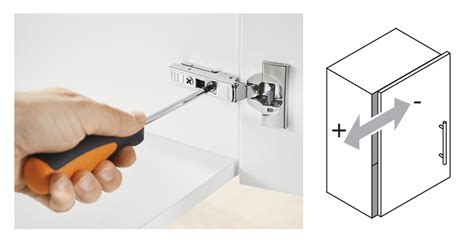Ever wonder why your Tinder photos look so blurry? You’re not alone! We’ve all been there: you take a great photo, upload it to the app, and then…it looks like a pixelated mess. What gives? In this article, we’ll dive into the reasons why your Tinder photos may be looking less than sharp – and how to fix them. So read on and get ready to have some crystal clear pics in no time!
Reasons Why Your Tinder Photos May Look Blurry
It’s not uncommon for people to have issues with their Tinder photos looking blurry. Whether it’s because you don’t know how to upload them properly, or because the quality of the image is just too low, there are a few reasons why this could be happening. Here we will look at some of the most common causes and offer advice on how to fix them.
Low Resolution Photos
One of the main reasons why your Tinder photos may look blurry is due to low resolution. This means that the photo has been taken at a lower resolution than what is required for a good quality image. To ensure that your images look sharp and clear, try taking them in high-resolution settings such as 4K or 8K. If you already have an existing photo that you want to use, you can also try using a photo editing program to increase the resolution.
Poor Lighting Conditions
Another common cause of blurry photos is poor lighting conditions. Taking pictures in low light or without enough natural light can make the image appear fuzzy and unclear. To avoid this, try to take photos in bright, well-lit environments. You can also use flash photography to help fill in shadows and create better contrast.
Wrong File Format
Tinder only supports certain file formats when it comes to uploading photos. These include JPEG, PNG, and GIF files. If you attempt to upload a file in any other format, it won’t display correctly and may end up looking blurry. Make sure to check the file type before uploading to make sure it is supported by Tinder.
Compression Issues
When uploading photos to Tinder, they are automatically compressed. This helps reduce the size of the file and make it easier to send over the internet. However, if the compression is set too high, it can result in a loss of quality and make the image appear blurry. Try reducing the amount of compression used when uploading photos to improve the clarity of the image.
Slow Internet Connection
If you’re having trouble uploading your photos to Tinder, it may be due to a slow internet connection. A slow connection can cause the image to become distorted and appear blurry. To prevent this from happening, make sure to use a reliable internet connection with a fast download speed.
Bad Camera Quality
The last reason why your Tinder photos may look blurry is due to bad camera quality. If your device doesn’t have a good camera sensor, then the images will come out looking grainy and unfocused. Investing in a better quality camera can help improve the overall quality of your photos and make them look clearer.
Conclusion
There are many different reasons why your Tinder photos may look blurry. From low resolution photos to bad camera quality, there are a variety of things that can affect the clarity of your images. By understanding the causes and making adjustments accordingly, you can ensure that your photos look sharp and clear every time.

Why Do My Tinder Photos Look Like a Blurry Mess?
- Your phone’s camera might be set to a low resolution
- The picture you uploaded was taken from an older device or was compressed
- You’re trying to upload a photo that is too large in size
- The lighting of the photo isn’t optimal for viewing on Tinder
- Your internet connection may be slow, resulting in a blurry image
- If your photo was taken with a DSLR, it might not be compatible with Tinder
- You could be using an outdated version of the app, which doesn’t support high-quality images
You Got Blurry Tinder Photos? Don’t Sweat It!
So there you have it: the answer to why your Tinder photos look blurry. Whether it’s due to compression, resizing, or an outdated phone, the solution is simple—get a better quality photo! Invest in a good camera, use editing software to tweak your images, and make sure that you’re sending pictures that show off the real you. That way, you can be sure that your matches will get the best possible version of you. Good luck out there!
Q&A
It could be due to the size or quality of your photo, so try using a higher resolution image. You can also check if you’re zooming in too much when editing the pic. Lastly, make sure you’re uploading the right file type (JPG, PNG, etc).
- Pick photos that show your best self – natural, confident, and happy!
- Try different poses and angles to find the one you like best.
- Avoid using group pics – focus on solo shots instead.
- Try to find a well-lit spot with a plain background for your pics.
- Show off your best features – if you have great eyes, make sure they’re visible!
- Smile and have fun with it – confidence is key!
Yes! You can use a photo editing app to sharpen the image or you can take a new picture in good lighting. If all else fails, you could always try using an emoji instead!